Oops!
The page you were looking for could not be found.
We've got plenty of other pages to explore.
The page you were looking for could not be found.
We've got plenty of other pages to explore.
Welcome Back!
or sign up below
Create an account!
or sign up below
Enter your email!